If you happen to experience a problem with a Kindle ebook or Amazon app not downloading or not finishing downloading, there are a few things you can try to do to remedy the issue on your own before having to contact Amazon support.
It’s not very common, but sometimes a Kindle book won’t download properly when using a Kindle app for Android or iOS, and to a lesser extent Kindle ereaders and Fire tablets.
Usually it’s just glitch or a bad wireless connection, and the book will often download with a second attempt.
Sometimes a little patience is all that is required; just set the device down and check it again in 10-15 minutes. Occasionally Amazon’s servers get bogged down and just need some extra time to process.
If you continue to experience problems downloading a Kindle book or app, here are some tips to try:
1. Shut down and restart your device (you’d be surprised how often this fixes most problems).
2. Disconnect and reconnect your wireless connection and then confirm that wireless is working.
3. If the book or app gets stuck downloading partway, select to delete it from your Kindle app or device and then try re-downloading it from the cloud section.
4. Go to the Manage Your Content and Devices page at Amazon to find the ebook or app that won’t download and select the “Actions” field to choose to “Deliver” the title to a specific device. Or you can choose to download and transfer it to your device from a computer with a USB cable.
5. If you don’t see the book or app on the Your Content and Devices list, you can check to make sure the order was completed in the Digital Orders section of Your Orders at Amazon.
6. If none of the above resolves your issue, contact Amazon support for assistance.

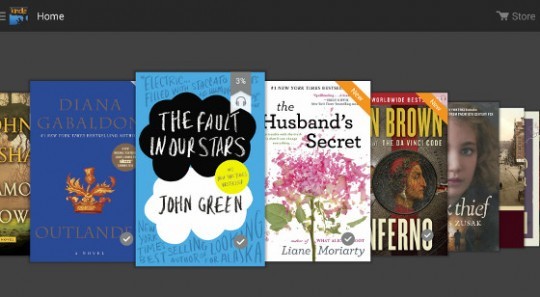
My Kindle 3 3g (keyboard) quit functioning on 3g and so I phoned Amazon but their reset, etc. Advice did not work. So as a last resort I opened the case. Not difficult as you just get something plastic, like a putty knife or plastic picnic knife, and you slowly apply pressure into the cracks between top half and bottom half to pop the catches all around. I noticed the SIM holder and so pushed it up gently from one side, it pivots from one side, and pulled the SIM card. Then to clean any corrosion type coating I wiped the metal contacts on a clean cotton the shirt and that fixed it.
Purchased Dark Fire by CJ Sansom back in July. It only downloaded to 87% and now is jammed. I tried to delete and reorder. I already purchased so I don’t want to rebuy. It is still showing on my Kindle but doesn’t respond to touch. It is just stuck on 87% download. I’m at a loss as how to fix this.
Contact Amazon support. You can also try downloading it from the manage your content page at Amazon and sideloading it.
I purchased Comprehensive Radiographic Pathology e-book for study purposes.
I downloaded the Kindle app on my tablet (android), but every time I sync and try to download it, it stops at 90% and then gives an error.
I tried downloading it multiple times and also restarted my device, it still did not download completely.
Please help, as I paid very much for this e-book.
I would advise contacting Amazon about it; there’s nothing I can do.
I have ordered some books . they Do not download. Even though my Kindle days it is connected to WiFi. I have tried 3 different wifi. Connections. Connects to all but still will not down load books.
We just had trouble with books not downloading too. Amazon’s chat support had us de-register (in the account section of settings) and re-register.
Thank you. Suggestion Number 2 did the trick for me when a book wouldn’t download.
Mary
When asking to shop in kindle store i get your kindle is unable to connect at this time and then to reset the kindle i did it several times but unfortunately it still give the same message
It’s probably just because their servers were getting hammered for Prime Day.
Thank you so much! Number 4. Fixed mine. I tried everything else, and nothing was working. I spent all day trying to get that damn book.
I ordered a book from my kindle oasis but instead of downloading the book, it only downloads the sample, and when I go to the store to try and buy it again it tells me that I’ve already purchased the item, any suggestions?
I would delete the sample and try again. If that didn’t work I’d trying using the send-to option from the Manage Your Content page, or use the USB sideload option.
The 3rd suggestion worked and I am really glad it did. So many people are having issues with the kindle app
I have problems with downloading a book (free) from Kindle for Samsung. Actually it is the first time it has happened. On the same android mobile I downloaded the Kindle app. and it worked for other books. Thanks for help.
I go to Amazon to get a sample of a book . It comes thru. Then when I try to buy the book it just keeps me wanting the sample. What’s up?
I downloaded Izzy Shows book Grim Hate and it says it downloaded to my Kindle, but it isn’t listed in my library. I already did all the suggestions above but it still not there. What’s up?
I M trying to upgrade Kindle from 4.0 with no success. Tried with 2 different computers, 20 different times. Called and spoke to 1-800 line for 1.5 hrs with no success. Never seen anything like this before.
Thank you so much, my permission for storage was disabled, I feel so stupid now but thank you!!!
I have six ebooks on my PC that will not download and transfer to my kindle. What is wrong or what should I do?p
My book is downloading, I can read the page titles but the main page of text is white so I can’t see a word. This is a cnm touchpad Android I have tried everything but just can’t seem so work it out . Any advice please
Restarting the Kindle (hold power-button for about 50 seconds) fixed it for me.
Number 1 worked for me, thanks!
I downloaded a few free ebooks from Amazon on my Kindle. Except two books all were downloaded successfully. The two books say they are not compatible though on Amazon site they are shown for Kindle. Please help me to come out of this strange problem.
I spent all day trying to figure out why my new books, bought during the sale, wouldn’t download. And then I read your list -all of which I’d tried except no. 2. I tried number 2, disconnect wifi, then reconnect again, and within 2 mins all the books loaded in. Phew! I was going insane trying to search youtube for a fix. Thank you thank you!
Thank you for the tips, it worked!
I am trying to download after years of using this same device. I am getting picture of an upside alien or bug at the top of the screen. Any clue what is going on? Have tried disconnecting from wifi and turning device off. Neither work.
Last step fixed it for me. For some reason Amazon had lost my default device setting. Thank you!
Excellent suggestions, however none of the above worked for me. I had purchased a book through kindle unlimited but the download got jammed. I logged into kindle through my phone and returned the book. Tried redownloading it then on my kindle tab and it worked!
Thanks a ton for the tip..it was a quick fix !!
Hi I am trying to download a book on my kindle from kindle unlimited. When I pressing the read for £0.00 its shows processing then goes straight back to read for £0.00 so book isn’t even starting to download. I av tried switching kindle off n switched off internet, looked through my Amazon account and nothing is showing.
For those who are using the kindle Android app, here’s a workaround i found. When the download freezes, force close the app from the app settings, re-open the app and tap “download to home.” It’ll download for a while and then freeze again, however it will not discard the previous download progress. Repeat this process until the download is complete. I don’t know why amazon won’t fix the glitch!!
Lost all download books and mags on my Amazon Fire. Tried resetting to factory settings- nothing. Contacted tech support 6 times because they could not fix the problem that leaves me with blank book and mag pages. Last guy got very condensing and rude. I’ll try some of the suggestions given here but sure hate spending all that money on books and mags only to lose all of them.
Kindle Generation V will not link to my wife I at home it has worked several times in the past the Wi-Fi’s working my phone and other devices are linking fine. I have tried all of the Google fixes and Amazon fixes from restarting to resetting to whatever the hell it wants me to do it will not like I have mainly put in mywifi address that isn’t its memory and it still won’t link everything else works and I truly enjoyed it but it’s ruined and worthless if I can’t get it on Wi-Fi
how to transfer kindle book from android to pc via usb
Why can’t I purchase kindle e books It just sends samples when I want to buy.
That worked thank you!
Ordered two kindle books yesterday. To download to kindle iOS.
Nothing is helping. I have
ReStarted iPad
Switched WiFi on and off
Restarted kindle app
Changed default device on amazon.
I’m out of ideas.. help?
My Kindle for Android app (which is the latest version) has developed an “unable to download” bug, which kicks in after I have downloaded about 8 books from the cloud. I cannot delete the books concerned. I have about 80 books in the cloud, but cannot delete them to try downloading again. What gives?